
A desktop app that easily converts clipboard text & code into images
SnipNCode is a smart tool designed for developers and content creators.
It allows you to convert copied clipboard text or code into an image with a single click and instantly save or send it to AI chat windows (like GPT).
Before: Long Text Input
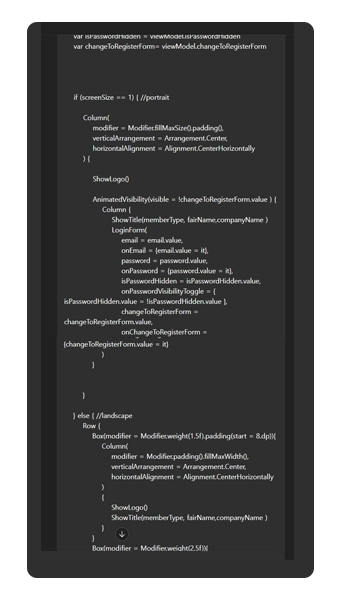
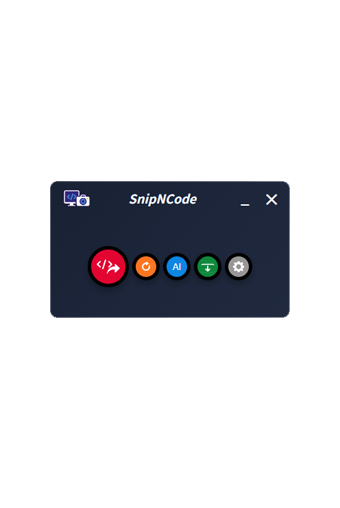
After : Compact Image Upload
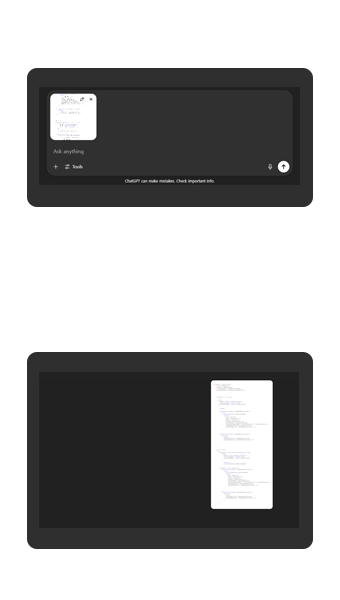
Entering long code or text directly into an AI chat window can lead to excessive scrolling and inefficient use of space.
In such cases, converting the code into an image makes things much cleaner and more efficient.
Not only does it save space, but it also makes it much easier to visually organize and manage your questions.
When you drag and copy text, SnipNCode automatically detects it and prepares to convert it into an image.
Converts highlighted code into images, perfect for use in blogs, documents, and presentations.
After converting to an image, it's automatically copied to your clipboard so you can paste it into AI tools or documents with just Ctrl+V.
You can choose between light or dark styles to suit your readability and design preferences.
Customize app behavior with flexible options tailored to your workflow.
Provides the ability to send images and .txt files to various AI chat tools such as ChatGPT, Gemini.
Click the button below to download the SnipNCode installer.
Download for Windows (.zip) Download for Mac (.dmg)⚠️SnipNCode is not digitally signed on Windows yet, so SmartScreen or antivirus warnings may appear during installation.
However, the app is safe to use. Simply extract the ZIP file above and proceed with the installation.